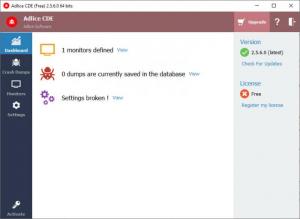CrashDump Extractor
2.5.6
Size: 21.58 MB
Downloads: 2389
Platform: Windows All
When applications crash, they dump a heap of information which doesn't make much sense unless you're a developer or you possess some advanced knowledge about how computers work. Regardless of your experience, if you want to make heads and tails of crash dumps without spending too much time, you can count on CrashDump Extractor to parse them in raw or compressed format. It can monitor one or more applications and automatically extract the relevant information if they crash. Instead of looking at a wall of text and trying to figure out what it all means, you can have the information ready in a readable form, without having to put in too much effort for it.
The software comes in free and paid editions, the former of which has a few minor limitations, but nothing that would prevent you from enjoying its core functions. Downloading and installing CrashDump Extractor is a simple operation, which shouldn't take more than a minute to complete. It doesn't have any special requirements, and it doesn't use too many resources.
Before the program extracts anything, you have to set up a monitor for each application from which you intend to retrieve crash data. This is a simple matter of specifying the path to a dumps folder, sources, symbols and binaries in separate fields. Created monitors appear in a list, in the same section of the user interface, and you can enable or disable them at any time, with nothing more than a single click.
You can find the number of created monitors, as well as the number of saved dumps on a dashboard page, on the same user interface, where you can also find links for viewing them in detail. The software can also warn you about faulty configurations made in its general settings section, so you can avoid situations in which a crash dump is not captured due to a path that doesn't exist anymore.
CrashDump Extractor monitors your applications while working quietly in the background. When a monitored application crashes, the software automatically captures and parses its crash dump, and you can find the information in your specified folder. Alternatively, you can look in the Crash Dumps section, on the software's user interface, where you will find a history of all parsed dumps, and access them faster and easier.
You will never have any trouble understanding crash dump information while CrashDump Extractor is working on your system.
Pros
The software extracts and parses crash dump data. It stores the information in a location of your choice and it makes it easy to access. It is capable of monitoring one or more applications without getting in your way.
Cons
The free version is limited to monitoring one application. Also, you will occasionally see messages to upgrade pop up in the lower-right corner of the screen.
CrashDump Extractor
2.5.6
Download
CrashDump Extractor Awards

CrashDump Extractor Editor’s Review Rating
CrashDump Extractor has been reviewed by Frederick Barton on 01 Apr 2019. Based on the user interface, features and complexity, Findmysoft has rated CrashDump Extractor 5 out of 5 stars, naming it Essential